Hydrogen Drum Software
__________________________________________________________________________________________
Drum Machine (Sampler, Arranger)
Platform: Mac, PC, Linux
Format: Standalone (exports audio & MIDI)
Price: FREE!
__________________________________________________________________________________________
For BFD 1.5 users who wish for a better way to create drum beats or for BFD 2 users who don't use the new sequencer. This actually should work with any MIDI-capable drum software such as BFD, Superior Drummer, DrumCore, Addictive Drums, to name just a few.
Yesterday I fell into my "once-every-six-months Linux kick" and was screwing around with LMMS (dang impressive once you figure it out) and Hydrogen. I never really gave Hydrogen much time in the past but assumed it was one of the better free drum programs available due to it being included with every Linux studio distro. So now that I am really looking for a better way to lay out drums for a typical song structure, I decided to give it another try.
The Hydrogen interface

WOW! I am impressed with this program! I figured the whole thing out in 5-10 minutes and it does EXACTLY what I was hoping to find in other programs.
Here's a quick walk-through:
................................................................................................................
Click "Mode" to toggle Pattern Mode or Song Mode. Pattern Mode will repeat the measure that you're constructing in the Pattern Editor, Song Mode will play the entire song as laid out in the Song Editor.

................................................................................................................
Lay out your song structure in the Song Editor. Click on the first unused track/pattern on the left, name it, and start creating a beat for that pattern (verse 1, for example) below. You can create up to 32 tracks/patterns.

................................................................................................................
The Pattern Editor is where you create and edit your drum beats. It works like any other piano roll editor, including Reaper's. Use your MIDI keyboard, click away with your mouse or use your QWERTY keyboard (according to the manual, anyway). Notice velocity handles are visible depending on which instrument you have selected. This saves confusion of which instrument's velocity you're editing!

................................................................................................................
Supports divisions up to 32nd notes, and triplets as well. "Size" sets the number of quarter notes in the pattern (the length of the pattern, such as 16, 32, etc.) Resolution defines the timing (8th note triplets, for example.) Triplets are in the lower half of the drop-down and are noted with a T.

................................................................................................................
Now go back to the song editor and draw in which bars you want each pattern/track to play in. One feature I could not find was markers, which would be very helpful.

................................................................................................................
Once you have a few patterns going with multiple instruments in each, you'll definitely want one of these: a Mixer!

The Linux version comes complete with LAPSDA effects but the Windows version does not. I'm not sure about the Mac version. Since I plan on just exporting the MIDI and working with BFD inside of Reaper, effects are not an issue with me since Reaper includes more than 100!
................................................................................................................
Don't like the included drum sounds? Go to the Instrument Rack and import WAV, AIFF, or FLAC samples to assemble your own kit. You haves 16 layers available per instrument (sample).

................................................................................................................
There is a page full of pre-assembled Hydrogen-format drum kits here, but you can directly download those kits from within the program! Here we see the strength of Hydrogen's Linux roots in action.

................................................................................................................
In addition to importing and layering samples, the Instrument Rack also gives you an ADSR envelope, gain, mute group, cutoff, resonance, and a really cool Random Pitch knob. I tried this on a rhythm that used a low tom on 16th notes to carry the groove and the random pitch really made a huge difference in humanizing the sound. Solo'd, it sounded a bit extreme, but thrown into the mix it came across as lively and realistic. And speaking of randomizing, if you right-click on the instrument name in the Pattern Editor (not the Instrument Rack) you can choose Randomize Velocity, as well as Mute, Lock, Solo, Clear Notes, Fill Notes, and Delete.

................................................................................................................
And this is where we tie all this into your DAW - EXPORT TO MIDI! Create the beats and overall song structure for your whole song and export the MIDI information to your DAW, then trigger the MIDI track with BFD, Superior Drummer, DrumCore, Addictive Drums, or any of the myriad drum samplers out there.
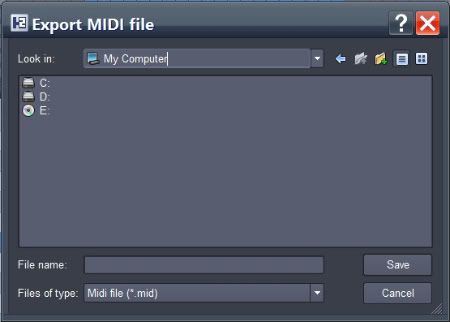
................................................................................................................
Of course if you like the kits available in Hydrogen, or you choose to import your own favorite samples, you can just export the audio directly as a stereo file. Exporting multi-track files is a bit more work, however. You would have to solo each track and export them one by one to be able to further mix and process within Reaper (which I highly recommend!) or your favorite DAW. You would also want to be as sure as possible that your tempo is the one you want your finished song to be played at. This is one reason why this software seems to be a better companion to programs like BFD, which is why I originally posted.
The major feature I would recommend for Hydrogen would be Rewire support. From what I understand about Rewire, though, you may have to pay a license fee to integrate it into your software so I'm not sure this would be possible. Also, Hydrogen is truly free, as in open source, so including proprietary elements could pose a problem on that side as well.
So how about ASIO? If Hydrogen supported ASIO we could use Reaper's ReaRoute ASIO driver to accomplish a Rewire-like communication between programs (minus sync).
Probably the best solution to accomplish this kind of integration right now would be to install JACK. JACK is an audio server that allows routing of audio from any part of your computer to any other part. The big benefit with JACK is that it has a PC versopn, Mac version, Linux version and others, and that it provides accurate synchronization between programs. This means you could lay out the patterns and overall song structure within Hydrogen and receive that audio stream within your DAW to create other parts of your song around. When you pressed stop on JACK, all audio streams would stop. And you wouldn't have to keep exporting files whenever you wanted to change something. Then when you are done, you just export MIDI and bring in the big boys such as BFD to play your real samples!
I hope this will become a part of some of our reader's workflow. I anticipate it being a big part of mine from here on out!





0 comments:
Post a Comment